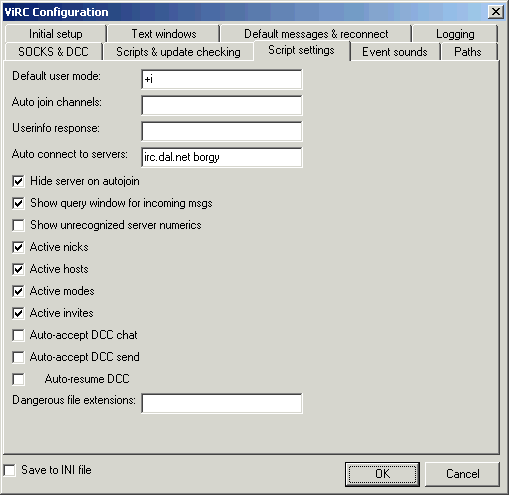Script Settings
Script Settings
The Script settings section is controlled by the script, so depending on which scripts you have installed, you may see more or fewer options. This page describes the options used by the default script (ViRC.lib).
Click on a part of the image to see a description, or scroll down to see a list:
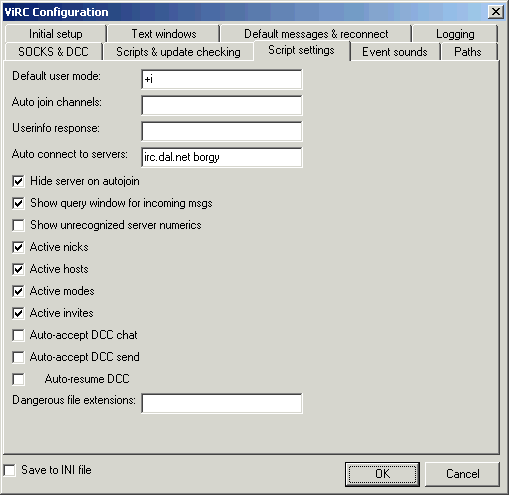
- Default user mode
- The user mode to set when you join a server. This option can be overridden by the server list. The default, +i, causes you to be invisible to anyone who does not know your nick and is not on any channels with you.
- Auto join channels
- A list of channels to join when connecting to the server. This option can be overridden by the server list. To join more than one channel, separate them by commas: #virc,#math,#cnn. To join channels with keys, give a list of channels, a space, and a corresponding list of keys: #secret1,#virc,#secret2,#math key1,,key2,
- Userinfo response
- Text to return in response to a CTCP USERINFO request. This option can be overridden by the server list.
- Auto connect to servers
- A list of servers to automatically connect to when starting ViRC. To connect to more than one server, separate them by spaces: irc.dal.net us.undernet.org.
- Hide server on autojoin
- If checked, the server window will be hidden once ViRC has autojoined channels.
- Show query window for incoming msgs
- If checked, a query window will automatically be created when someone sends you a private message. Otherwise, private messages will appear in the current window unless you create a query explicitly.
- Show unrecognized server numerics
- If checked, you will see the entire content of any unrecognized lines in the server window. Otherwise, ViRC will strip the first few fields to make the lines more presentable.
- Active nicks
- If checked, nicknames will become script links. You will be able to right-click a highlighted nickname in the output pane to see a popup menu of actions.
- Active hosts
- If checked, hostnames will become script links. You will be able to double-click a highlighted hostname to perform a DNS lookup.
- Active modes
- If checked, mode changes will become script links. You will be able to right-click a highlighted mode change to undo it.
- Active invites
- If checked, invitations will become script links. You will be able to double-click a highlighted invitation to join the inviting channel.
- Auto-accept DCC chat
- If checked, ViRC will automatically accept any incoming DCC chat requests.
- Auto-accept DCC send
- If checked, ViRC will automatically accept any incoming DCC or TDCC file transfers. Be careful. If Auto-resume DCC is checked, ViRC will resume existing files instead of choosing new names, when appropriate.
- Dangerous file extensions
- A list of extensions that may contain dangerous content. If Auto-accept DCC send is checked, dangerous files will be added to the DCC list instead of being automatically accepted; otherwise, a message box will appear before the file is added to the DCC list giving you the option to reject the transfer. The default (exe,lib,vsc,vbs,js,bat) includes programs, scripts, and batch files. Some networks have a "DCC allow" feature that blocks dangerous file types at the server level; the way to change or disable that feature depends on the network.
Proceed to Event Sounds
Back to Scripts & Update Checking
 Script Settings
Script Settings Script Settings
Script Settings